Before You Hire a Web Designer (Again): Key Questions to Ask Yourself
If you’re sitting there thinking, “I don’t know how to code”, “I can’t figure out why this doesn’t work”, “I’m scared that my site will break when I finally launch it”, let me be the first to say—it’s not your fault.
In this post, we’ll go over what you need to think about before you hire your next web designer.
What you need to know about your website AFTER buildout
Unless you hire a web designer on a retainer package, it will be your responsibility to maintain it, fix it.
If you’re wondering, retainer packages are essentially an agreed number of hours over a time period where the web designer can help maintain and update your website.
If you don’t have this agreement, you or your team will be in charge of tweaking your site. This is great if you want to customize it to your liking.
It can be a nightmare if you have no clue how to maintain your website.
And if you don’t really dabble in this side of tech, it can be confusing, time-consuming, and all-around frustrating. Even if you’re using builders like WordPress.
So is the answer to hire a new web designer to fix this?
Maybe, maybe not.
Before your hire your next web designer
Although the idea of hiring another web designer can be attractive, go through these questions first so that you can decide from a place of peace and purpose.
1. Why do you want a website?
Is it to get more leads? Is your business/craft dependent on a website?
Getting clear on why you want a website helps you approach this project with dedication and determination because, let’s face it—building a website needs time and energy.
Even if you decide to build a website off a website template, that will STILL require time, energy, money (though hopefully not sweat or tears).
2. Do you have a clear idea who you want to work with, why, and how you want to serve them?
Your website is an extension of interacting with your business for the first time.
If you’re a creative or business owner who relies on social media platforms or email lists to bring in potential clients, your digital presence is the first thing that people come into contact with.
That means you gotta leave a dang good impression.
Or better yet, win your people’s trust within minutes.
And the thing with social media platforms?
Great to cultivate conversation, but you don’t own that space. It’s like selling lemonade on the street when you were a kid.
That means if Instagram/Facebook, etc. goes down, like that one fateful day in 2020, will people still have access to your business?
Can they still find you and/or interact online?
With your website, you are FREE to customize it to the tailored experience of learning about how you can help your people and why you’re the best person for the job.
Why You Need a Unique Serving Proposition (USP)
Who you want to work with, why, and how you want to get them from their current state to their desired outcome is known as your Unique Serving Proposition (USP).
(Others call it “Unique Selling Proposition” or “Unique Value Proposition”, but I feel that this is more aligned with what we do here and who we serve at Contrast Collective Co.)
Your USP summarizes how you’re uniquely equipped to serve your people, your clients, with the solution that bridges them from where they’re at to where they want to be.
It follows this structure:
I help [who you serve] go from [where they are right now] to [where they will be after your offer] through [what your offer does, in a nutshell].
Unless you’re clear on your USP, your website will not fix this.
In fact, your website cannot give you your USP.
This is why I ask our 1:1 clients to share their vision—their USP—prior to our work together.
If you need guidance on how to start putting this in words so that it’s clear to you/your team/your prospects, I have starter questions that can help you in our free guide called Brand Excavation Worksheet.
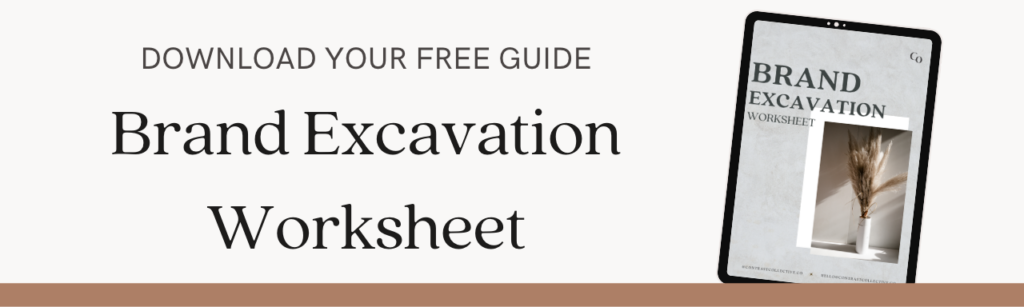
We need to start here.
Why?
Because your web designer will use this as the compass to design a website that reflects your unique way of serving your people.
Well, if they’re a good one, at least 🙂
3. Do you have the capacity to keep the designer on retainer?
Once you’re extremely clear on your USP, you can start thinking about hiring.
But don’t stop there—think about how your website will be after your site is live and launched.
Are you able to keep your web designer on retainer?
If you do have the capacity to keep your web designer on a retainer package, great news—you’ll have continued support.
You won’t be left in the dark because your web designer is at your beck and call (within reason).
Bad news: you might be in line, depending on how many other retainer clients the web designer has. Your site might not be on your web designer’s priority list, especially if they’re serving multiple clients at once.
Worse news: you’re dependent on your web designer to make the tiniest changes, like changing pricing information, or colours, etc.
If you want the autonomy and flexibility of tailoring your website to your growing business, it might be better going with a no-code web designer.
Now if you can’t keep your designer on retainer, that’s ok! That means you’ll probably need to maintain it yourself or delegate it to someone on your team, if you have one.
In this case, you might be better off going for a no-code website builder like Wix, Squarespace, or Showit.
I’ve had experience building on all three, and I know how to code, but to this day, I pick Showit.
Sam was just starting to grow as a real estate agent but she knew that to grow her business on her own terms, she needed a website.
But Sam was TERRIFIED with coding. And she knew that to have a professional-looking website, one that reflected just how serious she was at serving her clients, she needed a professional web designer.
So you can imagine the surprise on her face when I told her she didn’t need to touch code or shell out 5-figures to have a website to start her journey.
After designing a custom Showit website for her, we provided her with the tools and resources to maintain and update her website.
It has been a year since we created a digital home for her and Sam continues to maintain it. She has even compared Showit’s intuitiveness to the ease and flexibility of Canva!
And that can be true for you.
You’re able to create a website of your own…all without code.
But it starts with asking yourself the question: what does day 2 and beyond look like for you/your business AFTER the web designer has left the project?
Do you want to rely on a web designer to make the most minute changes on your website…
…or do you want to tailor your site to your growth as a creative/business owner?
Phew, alright getting off the soap box NOW.
So to recap—it’s not your fault…and hope is not lost. Just make sure that before you start entertaining the idea of rebuilding your website, you’re clear on your USP and that you’re aware of how you want day 2 and beyond to look like for your business after you’ve hit “Publish”.
Want to Learn How to (Re)Build Your Website Without Headache?
If you need more guidance or tips on what to consider before building a website, or rebuilding a website, check out our free guide, What You Need to Know BEFORE Building Your No-Code Website.
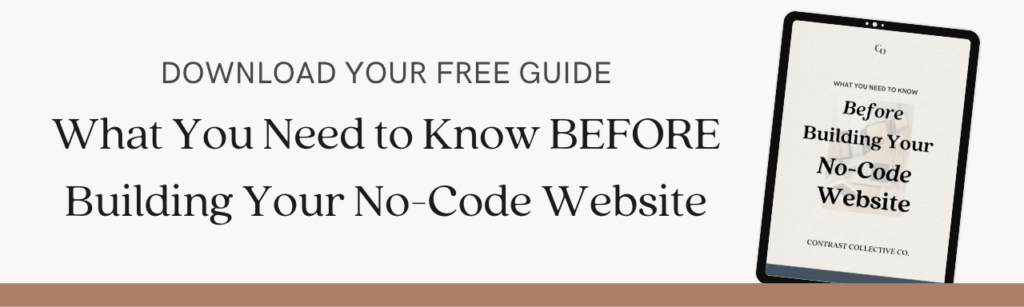
It’s loaded with the non-glamorous stuff you don’t hear about but need to, like website domains, legal stuff, etc.
Hope these resources can save you the headache when you (re)build your website!
Sign up for emails that remind you of the beauty in the mundane and the humanity in business—so you can apply it to your website, brand, and your overall digital presence.
De-influencing what "building your business" looks like.
the only emails on the internet that talk about the *unglamorous* side to entrepreneurship.