How to Schedule Posts and Reels on Instagram
Anyone remember #latergram, circa 2013?
If you don’t, not to worry.
Now, you can schedule Instagram posts (and reels) on the app itself. Perfect for small business owners and entrepreneurs!
By the end of this post, you’ll be able to schedule Instagram posts and reels for free, without using a third-party tool!

01 – Make sure you have an Instagram Business Account.
At the time of this posting, the ability to schedule Instagram reels and posts are only available through a Business Account.
To convert a personal account into a business account, follow the steps below:
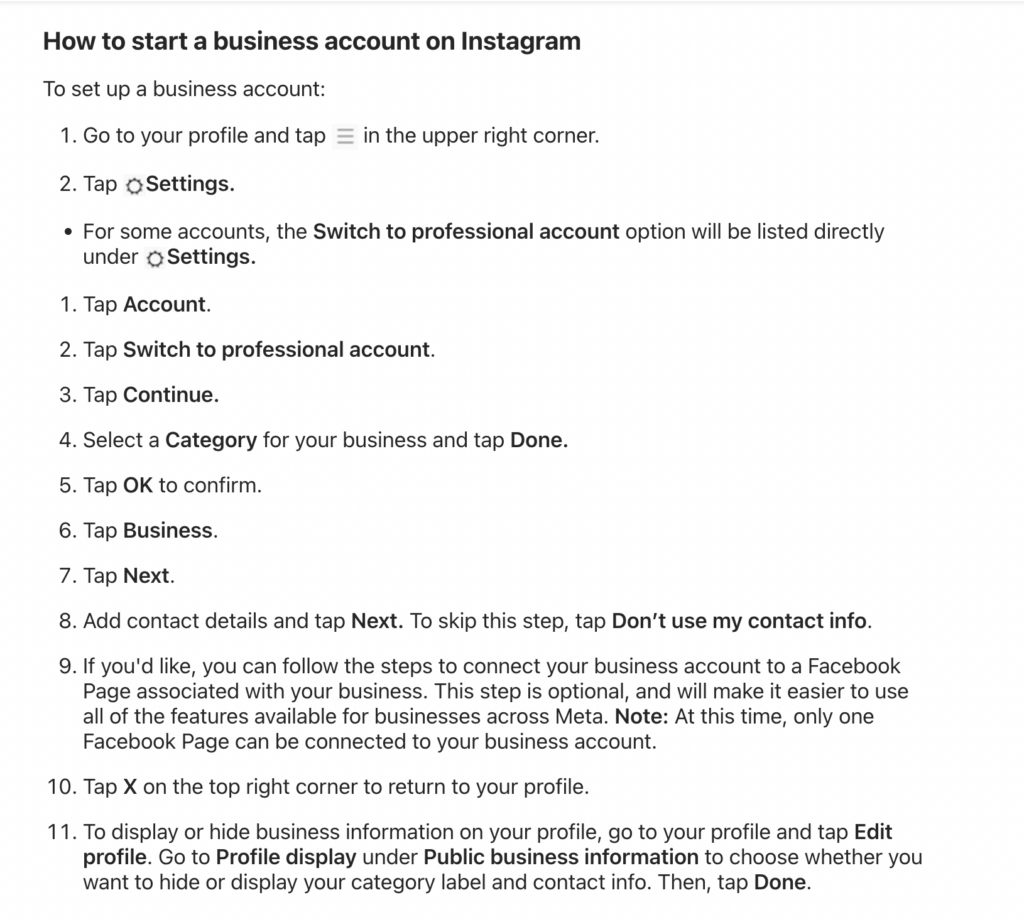
02. Hop onto the Instagram mobile app and draft a post/reel.
At this time, scheduling posts and reels is only available on the mobile Instagram app.
No rocket science here—draft your post or reel. Copy/paste your caption and hashtags.
But don’t hit post just yet!
The real magic happens in the next step.
03. Before you post, click “Advanced Settings”.
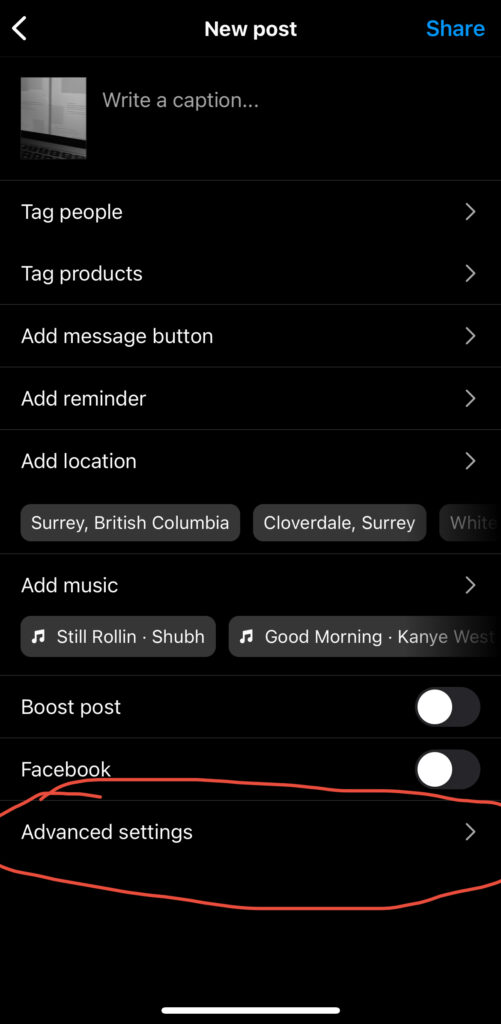
04. Toggle the “Schedule this post”.
Under “Schedule content”, find “Schedule this post”. Tap the toggle to set it to “yes”.
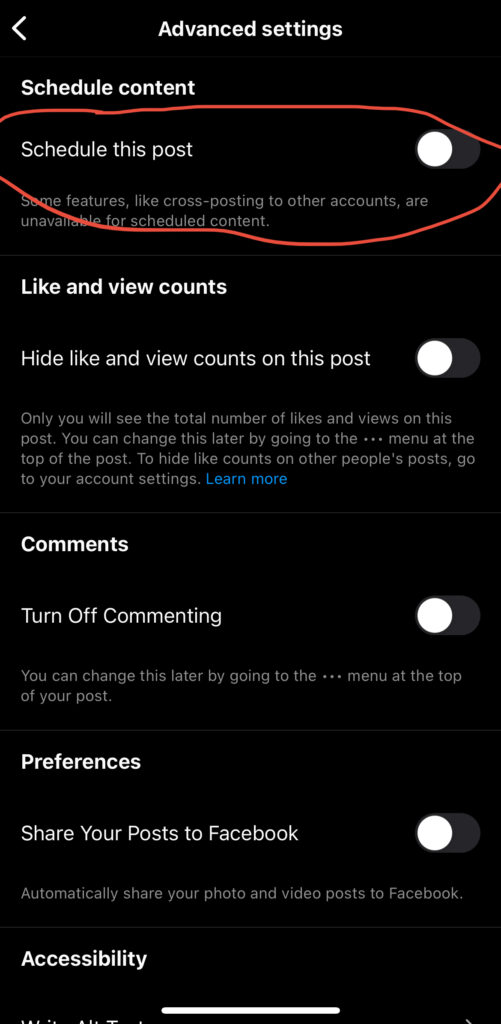
05. Set the date and time.
Instagram will ask you to choose the date and time when your post should go live.
By default, the time zone is set to your current time zone.
Keep this in mind if some of your audience live in other parts of the world!
Once you’re good, tap “Set time”.
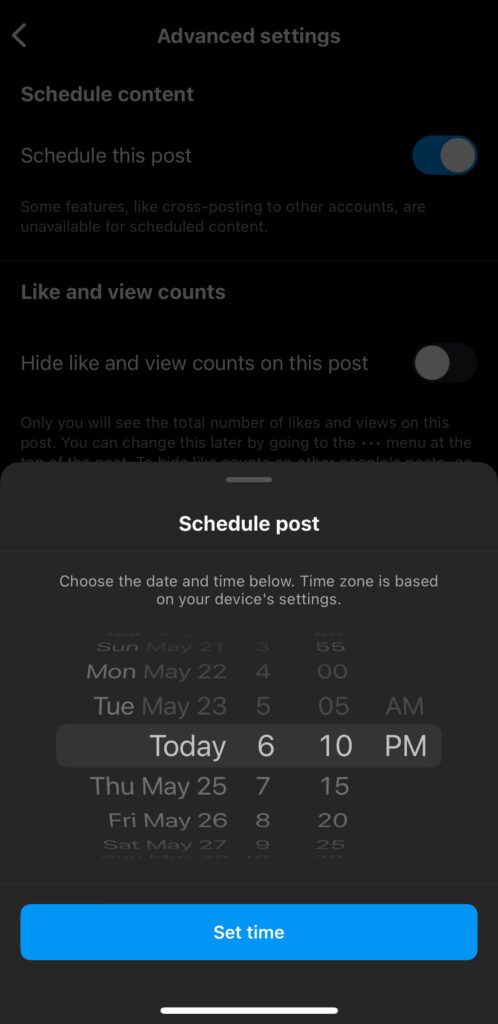
06. Schedule your post!
After you click “Share”, Instagram will schedule your post to be visible on the date and time you set.
No more panic posting on Instagram!
Sign up for emails that remind you of the beauty in the mundane and the humanity in business—so you can apply it to your website, brand, and your overall digital presence.
Get emails that remind you that you're not alone in building your business (& living life in between).
the only emails on the internet that talk about the *unglamorous* side to entrepreneurship.