The 6 Most Important Pages on Your Website (Business Owners and Creatives)

What pages should I have on my website? This is a question that I don’t get asked enough as a web designer. Maybe it’s because most business owners think they’re a snowflake and have special needs and goals.
I say this with all the love in my heart—the way you do things is unique and special, yes!
But running a business isn’t.
Landing speaking/writing opportunities isn’t.
No matter what business you’re in, no matter your craft (creatives, I’m looking at you), you NEED a specific set of pages to start on your website.
Otherwise? Your people are gonna look to your competition faster than you can crank out that sales page they needed…yesterday.
By the end of this post, you’ll know the 6 most important pages on your business website so you can discern the resources you need to build an online presence that you own.
1. Home Page
Business owners and creatives often don’t use their website home page to its fullest potential.
The PRIMARY job of your home page? To keep people on the page (and not bounce). Hubspot quotes a 2021 dataset that saw people spending an average of 54 seconds per page on your website. But this can vary depending on the design, clarity, and overall value proposition of your website.
If it’s not clear to your reader what they can expect from your website, they’re going to bounce—literally and figuratively. (Fun fact, the definition of bounce as per analytics is people leaving your website within 10 seconds of landing on it.)
The next thing your home page needs to do is to direct your readers to where they need to go. I’ve heard it said that your website home page should be an airport, and each call-to-action is like a gate.
A well-designed, clearly-written home page allows your readers to self-select where to go next.
Moral of the story (or home page)? Write and design so that you encourage people to take the next step (i.e. don’t book a call yet—learn more about what you offer).
2. About Page
Myth: Your About page is about you.
Eh, not really. It should speak about what you’re for (values, mission, your why of doing things, how you’re different, etc.).
But more importantly, it should meet your ideal client where they’re at and answer this key question:
“Why should I trust you?”
If done well, your About page should communicate to your reader whether or not you’re the best person to help them and whether or not it would be a good fit to work together.
So please, don’t just say “Meet [insert your name here]”.
3. Work With Me page
Whether you’re a business offering services or a creative or speaker looking for opportunities, you need a Work With Me page. (Some call this the Services splash page—it’s the same thing.)
Your Work With Me page is like a walkthrough your universe of how you can serve your people.
Just as important, it lets your website visitors know what you DON’T do. For example, if you’re a speaker, you can list your speaking topics here.
Normally, your Work With Me page directs your visitors to specific sales pages—designated pages where you argue the case for your offer (see our Strategy Call sales page below).
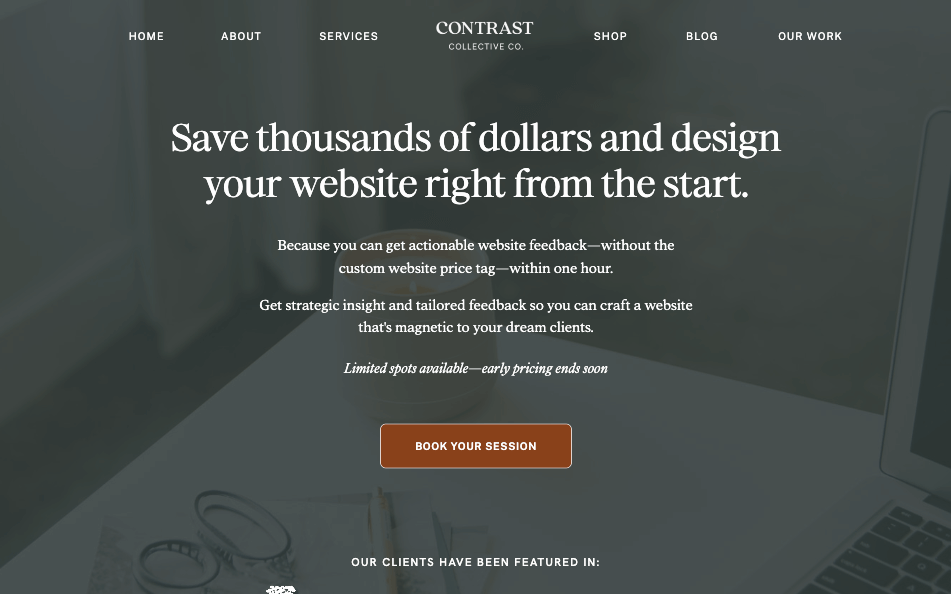
But even if you don’t have the brain space to create a sales page right now, at least have a Work With Me page so the right people can see how to best work with you.
If you’re a product-based business and that’s the only thing you do, you can replace this with the umbrella categories of products that you offer. But it most likely won’t be a standalone page—it’s either on the Home page or somewhere on your Shop page.
4. Contact Page
Yes, I’ve separated the Contact page and Inquire page, and I often do this with custom web design clients. The reason why is because Contact pages are more for general inquiries—like a potential collaborator who might want to promote with you. It’s meant to help you sift between potential clients and people who have general questions, whether it’s partnering with you or asking questions before they decide to book with you.
If you’re a speaker or creative (like a writer), this also applies to you! By separating your Contact and Inquire/Book page, you can see who is seriously considering you for opportunities and who has a question about one of your videos or pieces.
Plus, it will make tracking your website analytics easier. You’ll know where people are coming from (i.e. social media, guest posts, etc.), where they land on your website, and what action(s) they ultimately take. This will help you decide whether you need to improve your website or your marketing efforts!
5. Inquire Page
We’ve covered most of the reasons why in the previous point but an added pro as to why you should separate your inquiry page is because you can ask more qualifying questions here. Because truth? You don’t want to work with everyone. You want to work with the people who resonate with your way of doing things—whether you’re a business owner, speaker, or creative.
6. Legal Page
Most business owners, especially those growing their business, leave this out of the web design process but this is PROBABLY the most important page on your website—no matter the size of your business.
Why? Because this is your website safety blanket.
Whether or not they are your clients, this page lets your visitors know how you plan to collect, use, and store data.
What are these data? First name, email address, even IP address—just to name a few.
Even if you don’t plan on collecting these pieces of information for a freebie, if you’re collecting them through an inquiry form, you probably should have Terms and Conditions and Privacy Policy in place. (So writers and creatives, this still applies to you!)
The Legal page is where your Terms and Conditions and Privacy Policy live. Of course, you can split these up into two separate pages as well but I find it simpler to have them on one page.
Now, if you’ve stopped on the words “Terms and Conditions” and thought to yourself that you don’t have thousands of dollars to throw at legal counsel, don’t worry. I use a lawyer-approved Terms and Conditions/Privacy Policy bundle through The Contract Shop. The neat thing is that even though they are based in the United States, you’re able to choose the country where you’re operating from. (In full disclosure, I get a teeny tiny portion if you buy using my link—it helps me keep the lights on in this baby business of mine.)
Don’t forget this page!
Most of my web design clients hear me say this ad nauseum but don’t sleep on your Blog page.
Blogging isn’t dead. For starters, search engines like Google LOVE blog posts because, when done well, it’s a gold mine of resources for the 8.5 BILLION searches it gets in a day.
In fact, leads that come from search engines and are directed to your blog post(s) have a 14.6% close rate (i.e. more likely to buy, download a freebie, inquire, etc.). Now, compare this to the measly 1.7% close rate with outbound lead strategies (like direct mail, advertising, etc.). Pair your blog with the social media presence that you’re working hard to build on and you’ve got yourself a solid start to marketing your business/portfolio.
Blogging doesn’t have to be hard and separate from your social media strategy. Just as you might use content pillars for your social media content, you can also use it for your blog posts. A tip I share with my clients who might feel hesitant to blog because of the workload is use your blog post as the “seed” content. Then, divide/repurpose the blog post into multiple social media posts. It can even serve as a topic for an Instagram story, reel, or a live!
Take this list of the 6 most important pages on your business website for your next web design revamp!
And if we’ve opened a can of worms that you don’t want to undertake alone, we’ve got options. Fill out this inquiry form here or sign up for our Showit website template collection drop VIP list.
Sign up for emails that remind you of the beauty in the mundane and the humanity in business—so you can apply it to your website, brand, and your overall digital presence.
De-influencing what "building your business" looks like.
the only emails on the internet that talk about the *unglamorous* side to entrepreneurship.