Can You Blog on Showit: Everything You Need to Know About Showit & WordPress
Maybe you’ve been on the fence about Showit.
On one hand, it looks too good to be true—a drag-and-drop website builder that doesn’t lock you into your template?
A website builder that’s easy to use, like Canva?
All of those are true.
But did you know you can unlock powerful blogging tools through Showit?
If you’ve been itching to write with ease, confident that your blog looks and feels like you, then this post is for you.
In this post, we’ll cover questions like:
- Does Showit work with WordPress?
- Do I need WordPress to blog on Showit?
- How do you access WordPress on Showit?
- Showit vs. WordPress: Which one to choose?
- Showit pricing: Addressing cost concerns
Let’s dive into it!

Does Showit work with WordPress?
Can you blog on Showit?
Yes and no.
Technically speaking, Showit doesn’t handle any blogging.
Instead, Showit uses the WordPress plugin to handle blog functionality. WordPress serves as the backend for managing blog posts and content.
Do I need WordPress to blog on Showit?
To blog on Showit, you would need a WordPress blog linked to it through one of the Showit + Blog plans:
- Showit + Basic Starter Blog Plan (which includes pre-installed WordPress plugins)
- Showit + Advanced Blog Plan (perfect for installing custom WP plugins and migrating WordPress/Squarespace blog posts)
If you have an existing WordPress blog that you want to link to your Showit account, you can easily do so by indicating that you have a WP blog:
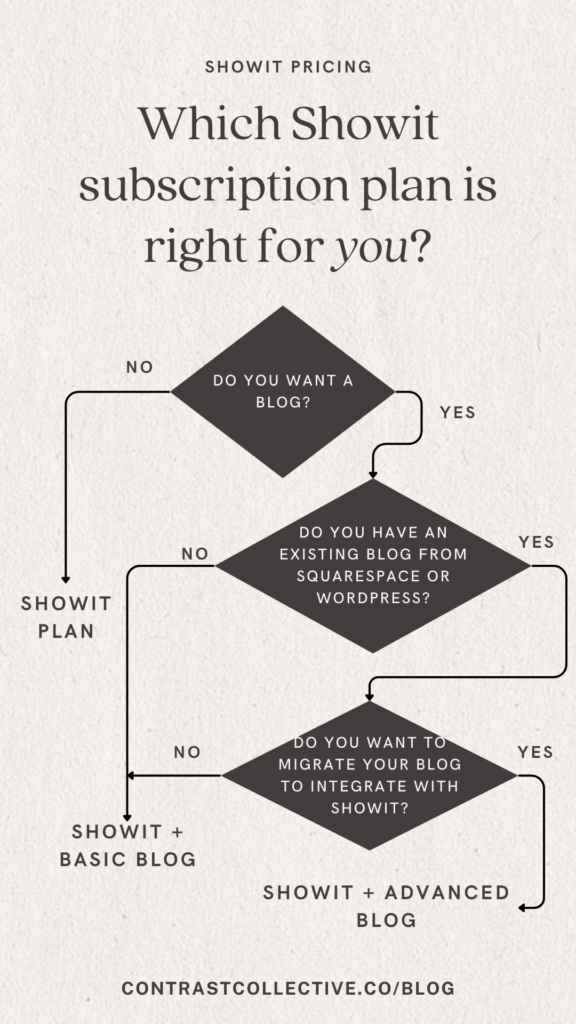
How do you access WordPress on Showit?
Once you’ve set up your Showit + Blog plan and your domain has been set up, accessing your WordPress blog is easy.
- In your browser, type in [yourdomain]/wp-admin.
You should see a login page where the WordPress logo and Showit logo appear.
This is key—it means your blog successfully connected to your Showit account. - Use the same login credentials as your Showit account. Easy peasy, right?
- Start blogging! The interface is nothing different than good ol’ WordPress—less learning curves for you, and all your website editing/content management in one place.
Showit vs. WordPress: Which One to Choose?
WordPress—you love it or you hate it. Or you don’t know how to feel about it.
You know it’s powerful when it comes to blogging.
When it’s the main thing that handles design? It’s a headache.
Case in point: my old design portfolio website.
I wanted to customize the look and feel so I thought WordPress would be a good fit—it gave the option of customizing templates through code, which I wasn’t too scared of, and provided the blogging power.
However, I didn’t anticipate the amount of time and effort needed to customize the code to bring my vision to life.
It took me at least 2-3 months to get my WordPress portfolio website to a place where I could share it with hiring managers without cringing too much.
Even worse? I needed to keep record of what updates I needed to roll out in order to keep my website secure.
I didn’t have the time for that.
When I found out about Showit and how easy it is to use and customize, while keeping the blogging and content management power of WordPress, I was sold.
If you want to easily customize your website according to your vision while keeping key blogging features (and built-in SEO tools), the Showit + Basic Starter Blog Plan would be great for you.
WordPress: Pros and Cons for Creative Entrepreneurs
Pros
- Countless plugins to help your business scale, including SEO plugins like Yoast SEO
- WordPress themes/templates are *generally* responsive
- Free option available
Cons
- WordPress themes/templates can look generic or restrictive
- To customize your WordPress website, you either need to know how to code or hire a web developer—cumbersome to edit
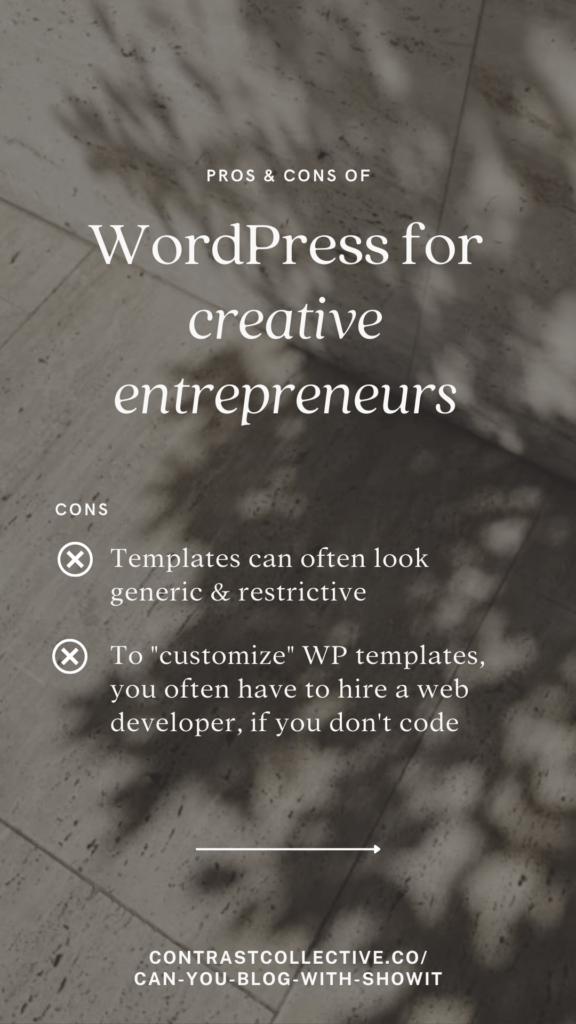
Showit: Pros and Cons for Creative Entrepreneurs
Pros
- All the benefits of WordPress—if you avail either the Showit + Basic Blog Plan or Showit + Advanced Blog Plan
- Has built-in SEO tools in its editor, too
- You can freely customize your blog pages!
Cons
- Since it’s a drag-and-drop editor, it doesn’t get too technical—you can’t see the distance between elements, unlike Figma/Canva
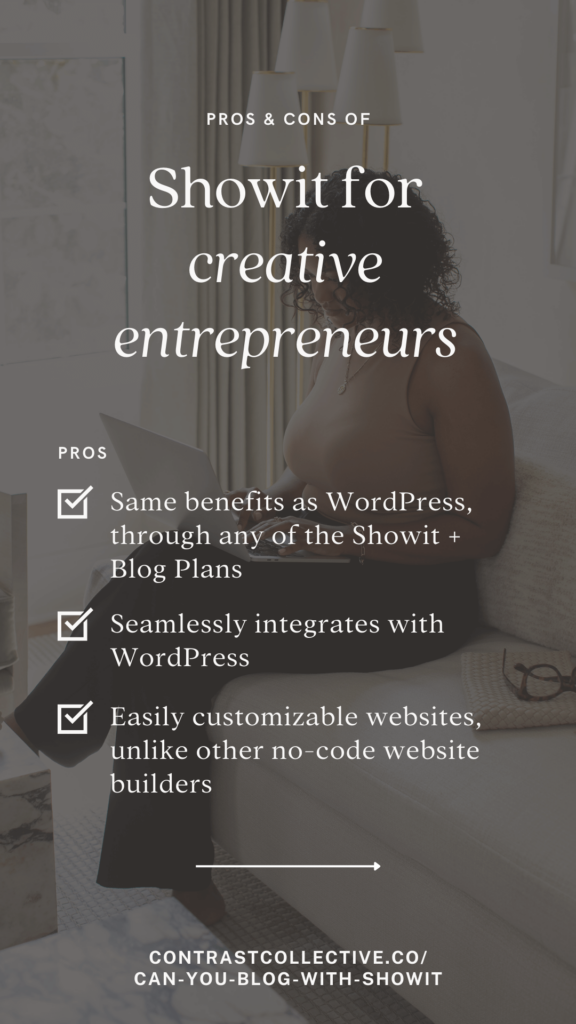
Showit pricing: Addressing Cost Concerns
To blog with WordPress and design your website with Showit, without any fancy WordPress plugins, you’ll want the Showit + Basic Starter Blog Plan.
Currently, the annual plan is $288 USD, which comes down to $24/month.
If, however, you’re:
- looking for custom WordPress plugins
- migrating blog posts from WordPress or Squarespace, or
- You have worked with an SEO expert before
The Showit + Advanced Blog Plan might be better for you ($408 USD per year, which comes down to $34/month).
Of course, as with any Showit subscription, website hosting and SSL certificates are included—extra savings for you and less hassle!
Conclusion
Not only can you blog with Showit—you can write with the most powerful blogging tool, WordPress.
For the price of one Starbucks gift card per month, you can unlock the built-in SEO tools in WordPress without sacrificing your design.
If you’re looking to simplify your website process to work for you, and not against you, switch to Showit today—unlock one free month with my code here.
And if you’d like to simplify it further, book a free 20-min call to see if a custom Showit website would help you reclaim your time and energy.
Note: By purchasing a Showit subscription plan using any of the links on this post, or using my code, grants you and me a free month off Showit. Win-win!
Related Posts
Sign up for emails that remind you of the beauty in the mundane and the humanity in business—so you can apply it to your website, brand, and your overall digital presence.
De-influencing what "building your business" looks like.
the only emails on the internet that talk about the *unglamorous* side to entrepreneurship.