11 Reasons Why Showit is the Best Website Builder for Creatives
Are you tired of feeling burnt out with maintaining your website, website hosting, and all that jargon?
Are you done with your website’s backend and just want to simplify your website?
This post is for you.
We’ll cover:
✔️ How Showit simplifies your website maintenance routine
✔️ How Showit templates are not generic or cookie-cutter
✔️ Why Showit’s customer service team is the best
✔️ How Showit allows you to have a beautiful & customizable blog through WordPress
✔️ Showit’s countless third-party integrations for email marketing and e-commerce
✔️ How Showit allows you to fully customize your website mobile view
✔️ How Showit allows you to build a website optimized for search engines, right from the editor
✔️ Showit’s ease of use—Canva, but better
✔️ How you can integrate video into your web design through Showit
✔️ An underrated feature that allows you to simplify your social media links
✔️ The number one reason why Showit is the best website builder ever
Let’s dive into 11 reasons why Showit is the best website builder for all your creative needs!
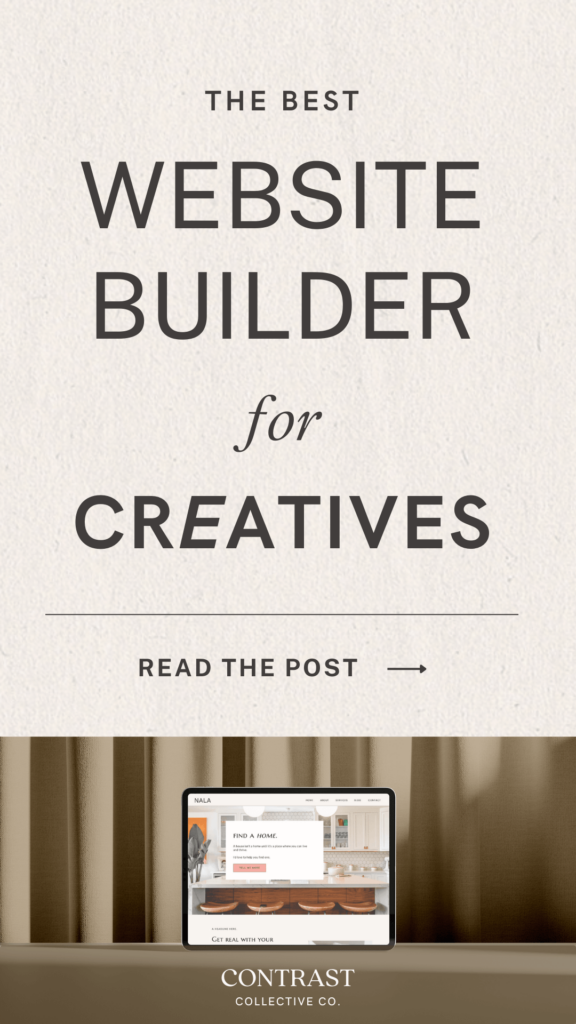
What is Showit and why it’s ideal for creatives
Picture this: a website builder that’s all about creativity and design, minus the headaches of coding. That’s Showit for you!
In fact, Showit was initially built for photographers.
With its drag-and-drop visual editor, you can effortlessly create stunning websites without writing a single line of code.
Say goodbye to cookie-cutter or generic-looking templates—Showit’s customizability allows you to build a website that truly reflects your unique style and brand.
1. Simplify your website maintenance—Showit takes care of hosting and website backend updates
One of my previous clients, Gerda, used to have separate platforms just to manage her website: one to manage her website hosting and another that allows her to make changes on her website.
The catch?
Gerda is a choral composer so maintaining her website added unnecessary work that cut into time towards writing music or spending time with loved ones.
Let’s face it, dealing with website maintenance can be a time-consuming nightmare, leaving you feeling burnt out. But just as it simplified Gerda’s website maintenance, Showit easen your load, too!
Forget about constant updates and technical hassles; Showit handles all the backend maintenance for you, so you can focus on what you love – serving your clients and creating valuable content.
2. Showit templates don’t look like templates
Myth 1: Building a professional website means you need to code or take out another mortgage.
Myth 2: Using website templates makes your website look unoriginal.
The truth?
There are loads of Showit website templates that cater to all creative niches—no code required.
Watch me customize our wedding coordinator Showit template for a music studio:
Whether you’re a photographer, designer, writer, or any other creative, there’s a Showit website template to kickstart your online journey.
Check out our Showit templates—built with strategy and user experience in mind.
Customize these templates easily to make them uniquely yours, without losing sleep over complex customizations.
Download the free guide: Everything You Need to Have on Your Showit Website – Checklist
3. Showit support is not only responsive—they’re also GIF-loving humans
I get it—sometimes, tech can be intimidating. But don’t worry, Showit’s got your back with top-notch customer support. I’m pretty sure they get a weekly Instagram mention over their stellar support team—follow them on Instagram then you’ll see what I mean.
Showit’s dedicated support team is always ready to assist you, no matter what questions or challenges you encounter.
From live chat to helpful documentation, you’ll never feel alone on your website-building journey.
4. Showit integrates seamlessly with WordPress.
A friend of mine shared that she wanted to start her blog again. Currently, she’s paying for website hosting, SSL certificate, and her website is built on WordPress.
Aside from the fact that WordPress offers little flexibility to customize without using code, I mentioned that Showit does all the ugly website backend while allowing creatives like her to focus on her craft, which is writing.
Running a successful blog is vital for creative entrepreneurs, but setting it up can be a daunting task. Enter Showit’s user-friendly blog setup!
Do you have an existing WordPress blog? Showit offers the option to migrate your WordPress blog for you.
Major time-saver.
With pre-designed blog templates, you can get your blog up and running in no time, showcasing your expertise and connecting with your audience effortlessly.
Leverage the best of both worlds: create stunning pages with Showit’s visual editor and enjoy the robust blogging features of WordPress.
5. Showit also integrates with e-commerce and email service providers.
If you want to curate the look of your website so that it stands out from all the similar-looking Shopify stores, Showit’s integration with WooCommerce might work well for you.
Although this plugin is available on Showit’s Advanced Blog plan, it might be worth considering if you want a website that feels uniquely you.
(And if you still prefer Shopify, Showit also has an integration for that as well.)
But what if you want to build your email list as well?
Showit integrates with email service providers like MailChimp, ConvertKit, and ActiveCampaign, to name a few.
You can also embed opt-ins to downloadable guides, newsletters, and other lead magnets.
Scale your business with Showit’s endless integrations.
6. Customizable and fully-responsive mobile view
Not only do you have complete freedom in designing your website without that pesky Squarespace grid.
You also have total freedom to customize how it looks on mobile which is awesome since 50 percent of people who use smartphones browse and buy on mobile rather than download apps (Statista).
It also means you don’t have those weird loner texts on different parts of the page.
7. SEO tools built into Showit’s editor
Showit’s built-in SEO tools combined with WordPress’ Yoast SEO plugin allows you to optimize your website before you hit “Publish”.
In the Showit editor alone, you can:
- Ensure your text tags are set up properly so search engines can detect your content (also, this is a major accessibility factor which search engines highly consider)
- Plug in your keywords and optimize each page on your website
- Optimize your image titles and descriptions
Even without the Showit + Basic Blog plan (which integrates with WordPress), you can easily adapt your website so that it’s search engine-ready.
With the WordPress integration and free YoastSEO plugin, however, your Showit website will be even more powerful!
8. Showit is easy to use, like Canva but 10x better.
When I explain to my clients that Showit is nowhere like Squarespace—that it’s as easy as using Canva or Paint.NET—their eyes light up.
Like Canva, Showit is drag-and-drop. It lets you add your own logo, colours, fonts—you name it.
No grid. No strict rules on where to place shapes or images.
But, unlike Canva (and the Beta Canva Websites), Showit brings your website to life. It’s no longer a series of web pages.
When designed intentionally—with your values and your audience in mind—it becomes an extension of you and your business.

9. Showit’s video integration makes your website look uber-professional.
Videos can enhance your business’ like-know-trust factor.
But you can’t just have videos haphazardly strewn across your website, lest you be dinged by search engines for poor user experience.
No. You need to sprinkle in videos in a way that flows with your website.
With CONTRAST websites, whether it be custom Showit websites or Showit website templates, we weave videos into the copy and into the infrastructure of your website.
This can mean weaving in videos in places where it moves your story forward—like the hero sections or in page breaks.
And yes, your website is meant to be a storytelling device—one that helps your future clients envision what their story would be like after they work with you.
Related: How Storytelling Can Uplevel Your Business
Here are some examples of videos effortlessly weaved into Showit websites:
10. Set (up your social media accounts) and forget.
An underrated feature within Showit is the ability to set your social media accounts in one place.
Think about it: if you replaced your social media handles across Instagram, YouTube, etc., you would have to dig through your entire website to find where you’ve linked to the old account.
And if you don’t find all of them?
You can end up with broken links—and your audience, and Google, won’t like it.
Enter: social media links.
Change your handle? Just change it from the designated place in Showit and it will change everywhere on your website that social media link is used.
That’s some Hogwarts-level wizardry right there.
11. Showit websites are easily adaptable to fit whichever stage you’re at in your business
If it wasn’t obvious already, Showit’s easy-to-use interface allows you to customize as you see fit.
No more hiring a WordPress designer every time you want to make a minor change.
That means that you can easily manage and adapt your website at any stage in your entrepreneurship! Got new brand photos taken recently? Double-click photos to swap immediately.
Launching a new product or service? Add a landing page.
Refining your colours and fonts to test with your audience? You can do it as frequently as you’d like.
My first Showit web design client is my dear friend, Sam, who was starting out as a realtor at the time.
Sam was scared of coding but she knew that to stand out from competitors who primarily relied on social media, she needed a website.
Since launching her Showit website, Sam has racked up numerous awards for her commitment and excellence to clients.
Once in a while, she sends videos like this to update me on what she has been able to do with Showit:
Showit websites are truly made to go and grow with you.
Conclusion
You’ve now discovered the 11 reasons why Showit is the ultimate website builder for your creative business.
Say goodbye to tech worries and coding fears, and hello to a visually captivating online presence that truly represents you and your craft. Showit’s user-friendly approach, extensive template library, outstanding support, and seamless integrations with WordPress and WooCommerce make it the go-to choice for creatives like us.
What are you waiting for? Take the leap, explore Showit, and unlock your true creative potential.
If you need help getting started, download my free guide: 5 Website Must-Haves for Your Showit Website as a Creative Business Owner
And if you’re ready to get started on your own Showit website, here are a few options:
- Book a free, 20-min discovery call with me to see if a custom website is best for you
- Shop CONTRAST Showit website templates and customize as you see fit
Don’t wait until the next time you “have time” to work on your website. Get the website help you need and start showing up online, today!
Sign up for emails that remind you of the beauty in the mundane and the humanity in business—so you can apply it to your website, brand, and your overall digital presence.
De-influencing what "building your business" looks like.
the only emails on the internet that talk about the *unglamorous* side to entrepreneurship.